Are you a member of Philhealth? Register for an online account now if you want easy and convenient access to your records in this government agency.
iSensey teaches you how to do this via this guide and video demo of an actual Philhealth online registration by an existing member.
It is easy to register, you just need to prepare the following information:
- Philhealth Identification Number
- Last Name
- First Name
- Mobile Number
- Sex
- Birthday
- Email Address
You will also have to choose three challenge questions, and provide answers for them. These challenge questions are additional features to make your account more secure.
Once you have all the details, you can now start registering for a Philhealth online account. Here are the steps:
Step One -Go to the official website of Philhealth to create an account.
Step Two – Scroll to the middle of the page and find the section “Members Inquiry”, then click register.
The registration page of Philhealth will load. Fill up all the required information in the form, once completed click “Submit Registration”.
A message will appear that you have successfully registered an account in Philhealth online. The next step is to access your email, and find the message coming from Philhealth so you can activate your account enrollment. This is the sample message that will be sent to you:
Step Three – Open the message of Philhealth and then click the verification link. This is the link highlighted in blue. See sample:
After clicking the link, a notification will display that informs you that you have verified your account and you can now start to login.
Step Four – Go back to the website of Philhealth, access the member’s inquiry section. Enter the pin and and password which you can get from the registration email. Click submit. A new page load wherein you will be asked to answer one challenge question, input the correct answer and click submit.
Step Five – The member’s dashboard will load. You can now explore its features. See and access your member’s profile – check if there is an error or if needs updating. You can download and print a copy of your MDR. You can check the list of premium contributions you have made since becoming a Philhealth member – you will see also see your employer’s contribution if you’ve worked as an employee before.
It is really easy to create an account in Philhealth for existing members. If you want to see an actual demo of a member trying to register in Philhealth, watch this video.
In our video demo, you will notice that the contribution made is until 2018. This is because the member opted to pay Philhealth annually as a self-employed voluntary member.
For self-employed voluntary members of Philhealth or those in the Informal Sector, the monthly contribution for those earning less than 25,000 per month is 200 pesos. The one-year total contribution is 2400. Voluntary members can pay Philhealth premium contribution in advance.
If you are an OFW, you can also pay your Philhealth premium contributions ahead of time.
Check here for the current Philhealth Contribution Table for 2017
Get a Copy of MDR
Use your online account to get a copy of your Members Data Record (MDR) by clicking “mdr printing” in the dashboard. In case of hospitalization and confinement, the medical center may ask for your Philhealth MDR to validate and confirm that you are an active member of the Philippine Health Insurance Corporation.
Your registered dependents are also listed in the MDR. In case you need to add more dependents, please visit a Philhealth branch and submit the necessary requirements like NSO birth certificate of your new dependent.
For other concerns or to follow up on your claims, please contact Philhealth hotline number is (02) 441-7442. The main branch address of Philippine Health Insurance Corporation is Citystate Centre, 709 Shaw Boulevard 1603, Pasig City.
Register for online access in Philhealth now!
This is another handy guide provided by iSensey for fellow Filipinos. We hope it helps you create an account and enroll in Philhealth online.
Like and Share


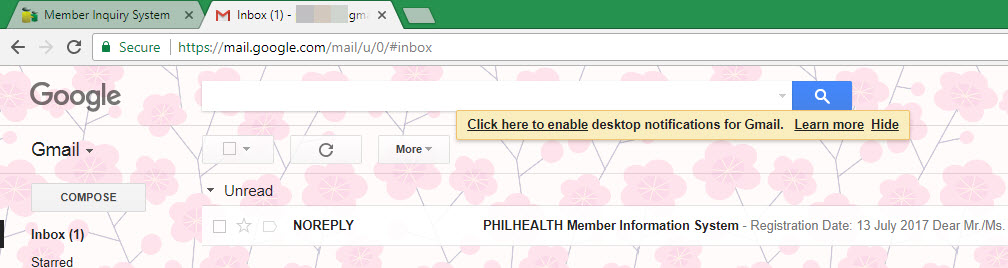

Emmanuel Alexis G. Sevidal says
i am a former gov’t employee, with more than 20 years of service. I left the service 2015. And was not able to pay contribution from 2017 to 1st half of 2018. I enrolled or paid premium in 2016 and 2nd half of 2018. Will i qualify for a dialysis treatment which i will be needing as soon as possible?
Katherine Grace Rapido says
Hi,
I registered in Philhealth online member inquiry.
But accidentally put wrong email address.
I cannot open my email for verification of my registration online.
I cannot even register again to correct my email.
what should I do?
Thank you in advance
Cyr ian ebora says
Hi , i registered in philhealth online member inquiry.
But accidentally i put a wrong email address.
I cant open my email to verify my registration online.
I cant even register again to correct my email.
O
What should i do ?
Thanks.
solamita rivera says
hi..ive been trying register online and follow the steps given but i kept on getting the same error message which is “there are no matching record on the information that you’ve entered.please check all entries and try again..” please help me how to fix this problem. tnx