Wala ka pang Philhealth? Apply today via the Electronic Registration System. Registration as a new member to Philhealth is easy and convenient via online application, you no longer need to go to their office anymore.
Once your enrollment is completely process, you will get your Philhealth number or PIN. But in order to enjoy the benefits, you must start paying the premium contributions.
WHO CAN ONLINE REGISTER in PHILHEALTH?
The following group of people can use the electronic registration system to register as a new member, check if you qualify:
- Employed Members
- Self-employed
- Overseas Filipino Workers
- Retirees in Government and Private Sector
If you are a student, un-employed, self-employed, voluntary member, choose the Member Category option “Individual Paying Member”
For employed applicants, sometimes application gets derailed because there is no employer PEN. If you can get it from your HR it’s much better as it is handy info to have. Some employed applicants are successful in Philhealth eRegistration but some hits this bump and can’t proceed due to the PEN issue Philhealth Employer Number.
Philhealth Online Registration for New Member
This article will guide in you in enrolling to Philhealth using the eRegistration online facility. Here are the steps for PHASE 1:
- Visit the Philhealth eRegistration link.
- The Philhealth Terms and Condition page will load, check the box to agree, then click Accept.
- The Philhealth online access enrollment form will load. You will see all the info that’s needed to successfully register to this government health insurance provider.
The long enrollment form is divided into sections namely Personal Information, Contact Details, Address, Dependent’s Information, Guardian Information (Optional), Membership Category Information, a section where you can upload documents, and lastly the section where you need to fill-in the captcha before submission.
You can skip the GUARDIAN SECTION.
4. Upload a valid ID or document as proof of identity.
You need to upload document(s) – at least 1 ID or document for yourself and your dependents! Disregard the “Optional” tag therein. Click the drop down arrow under ‘description‘ so you can select the correct type of document you are attaching to your Philhealth electronic application.
Fill up the form completely, make sure you will not miss any field that’s been marked with an asterisk. Fields without asterisks are optional and you can skip it, except again the PEN of employer which the system does not require but could cause issue with your registration if not filled.
5. Enter captcha by typing-in the numbers that will be displayed on the screen.
6. Click Submit Registration, you will are now ready for PHASE 2.
Advisory: On the qualified “Dependents” if you are single, you can list your parents as dependents as long as your mother and father are 60 years old or older. If you are married, you can list your husband and children as your Philhealth dependents.
Types of ID accepted for Philhealth enrollment
Passport, Police Clearance, SSS ID, GSIS ID, UMID, Pag-ibig ID, Postal ID, Seaman’s Book, OWWA ID, Senior Citizens ID, Voter’s ID, Barangay Certification, Birth Certificate, Company ID, Driver’s License, OFW ID, etc.
You can upload ID or document as long as document complies with the following requirements:
- File types: jpeg or jpg, png, gif or pdf
- File size: maximum of 2MB per document
- Readable scanned copy
Reminder: Make sure to jot down the email you use in your Philhealth online application so you won’t forget.
PHASE 2:
During the Phase 2 of the Electronic Registration System of Philhealth, expect to receive an EMAIL CONFIRMATION of your successful registration via the email you entered during the registration process. This email will also include your Philhealth ID Number or PIN.
To activate your new membership into Philhealth, you need to pay the premium contribution.
You can choose to pay via monthly, quarterly, or annually. You can only enjoy the benefits of this health insurance provider after you have made premium payments. The minimum monthly contribution is Php 200.
You can also pay Philhealth premium online. How’s that for convenience?!
If you did not receive the PIN from Philhealth after 1 day, email them to follow-up your registration status and to request for the Philhealth PIN.
Visit www.philhealth.gov.ph to start the eRegistration process.
LIKE and SHARE!



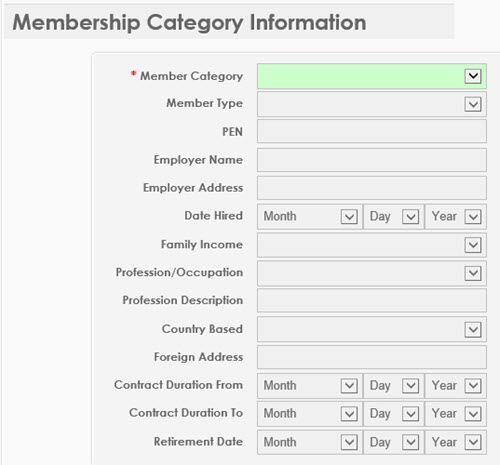


f says
hello po, nasa korea po ako, student at nag apply ako through online, after 2 days, hindi pa ko naka tanggap ng email galing sa kanila, uulitin ko po ba ang registration?
iSensey says
Hi F, can you try the ‘lost password’ way? Sometimes the acceptance email encounters glitches. If the email you enrolled was successfully entered into the system, you will get an email with a link to create a new password. If the email is unrecognized, you may need to re-register.
Christian Tuaño says
If i am a student and i want to apply for a summer job to a private company but the eregistration requires me to fill up the PEN, should i choose individually paying member rather than employed category? TYVM
dann says
ask ko lang po sa philhealth, Ilang days po ba bago isend yung email na may Philhealth Identification Number?
AIXTR says
Gusto ko po Sana kumuha Ng philhealth kaya lang kasambahay lang po ako at Hindi po ako Galing Ng kahit anong agency at hindi pa ako nakakapag try na mag trabaho sa kahit anong company, 1st year high school lng po kasi natapos ko……PAANO PO KAYA KUMUHA NG PHILHEALTH na ganun lng Ang status ko..
iSensey says
Hi Aixtr, puede ka magpa register as self-employed from informal sector. Punta ka lang sa Philhealth or mag enroll ka via online.
PERO ang nasa batas natin dapat yung employer mo ang pagma-register sayo at pagbayad ng Philhealth contribution mo if your monthly earning as kasambahay is less than 5,000. Pag more than 5,000 Pesos may share ka na sa babayaran. Please read the details about Philhealth Kasambahay registration and contribution payment 2017.
Riza May Feolov says
Thankz you very much
Verge belnas says
Gd pm po.member na po ako ng phlheatlt all most 10 years.pero ang name ko may Mali don sa spelling natuklasan ko pano po ang gagawin ko.verge po ang name ng philhealt I’d ko pero viajie ang nso birth certificate ko ano po gagawin ko
iSensey says
Hi Verge, pumunta ka sa Philhealth office, bring your NSO at lahat ng IDs na meron na showing your correct name, mas mabuti if government IDs ang dalhin mo. Then ipa-update mo ang record mo, dun mo din malalaman if meron pang ibang hihingin na requirements ang taga Philhealth sayo.
Victoria Hayashi says
Puede ba akong mag apply para sa anak ko online?
Thank you
aizen says
paano po kung hindi ako nakapag-upload ng documents? pero may natanggap naman po akong PIN galing sa kanila. ang problema lang po hindi ako makapag register online kasama yung PIN ko